Powerful and Flexible Headless Audio Player for React and Svelte
Easily handle audio urls in your browser applications with our audio handling npm package.
0:00:0
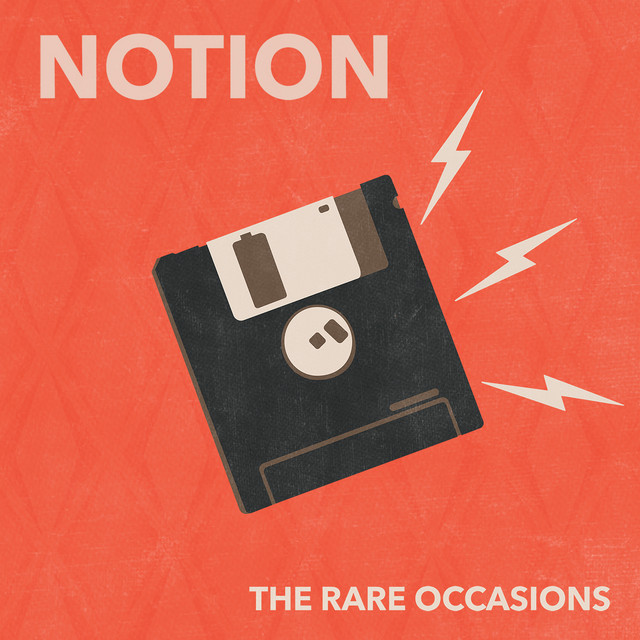
Notion
The Rare Occasions
Getting started with...
Do you want to build the player above?
Following example with React and Tailwind
import {
PlayerProvider,
Player as HLPlayer,
PlayerSlider,
VolumeSlider,
} from "headless-audioplayer-react";
import {
AiFillPauseCircle,
AiFillPlayCircle,
AiOutlineSound,
AiFillSound,
} from "react-icons/ai/index";
export const Player = () => {
return (
<PlayerProvider src="/notion.mp3" loop={true}>
<HLPlayer>
{(context) => (
<div className="w-full p-4 shadow-xl ring-1 ring-zinc-900 ring-opacity-10 rounded-md">
<PlayerSlider
downloadProgress={context.downloadProgress}
onChange={context.onSliderChange}
progress={context.progress}
/>
<div className="w-full flex justify-between text-zinc-600 mt-1">
<span>{context.timestamp.current}</span>
<span>{context.timestamp.total}</span>
</div>
<div className="w-full flex-col sm:flex-row gap-y-2 sm:gap-y-0 items-start justify-between flex mt-2 sm:items-center">
<div className="flex items-center">
<img src="/notion.jpg" alt="" className="w-14 h-14" />
<div className="ml-2">
<p className="font-semibold">Notion</p>
<p className="text-zinc-600 text-sm">The Rare Occasions</p>
</div>
</div>
<div className="flex gap-x-2">
<button onClick={context.togglePlay}>
{context.isPlaying ? (
<AiFillPauseCircle className="w-10 h-10" />
) : (
<AiFillPlayCircle className="w-10 h-10" />
)}
</button>
<div className="flex gap-x-2 w-24 items-center">
<button onClick={context.toggleMute}>
{context.mute.state == "muted" ? (
<AiOutlineSound className="w-5 h-5" />
) : (
<AiFillSound className="w-5 h-5" />
)}
</button>
<VolumeSlider
volume={context.volume}
onChange={context.onSliderVolumeChange}
/>
</div>
</div>
</div>
</div>
)}
</HLPlayer>
</PlayerProvider>
);
};